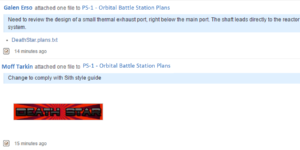An regular frustration for me is the misuse of (or more likely just lack of awareness of how to use) version control systems for document management.
If you’re working on documents, and have access to a version control system – don’t suffix the file names. At all. With anything.
That includes your initials, as well as something like “v1”, “v2.3” etc.
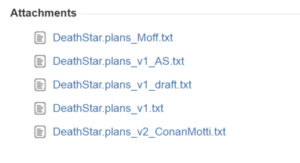
I’ve experienced document management with Subversion, Confluence and Jira. And seen this done with all three systems.
Subversion
If the users aren’t developers (and presumably familiar with version control), and you don’t explain how to use it – it will just be used like a network drive.
And be sure to explain the benefits of commit messages!
Jira
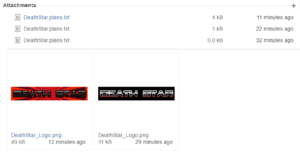 It’s not so obvious but there’s no need to rename revisions of attachments. Just upload it. Jira will ‘grey out’ the older versions. And they’re dates are right there if you want to know what previous versions looked like. Start changing the file name, and you’ll end up with bunch of ‘active’ files – and have a harder time working out what’s current (like above).
It’s not so obvious but there’s no need to rename revisions of attachments. Just upload it. Jira will ‘grey out’ the older versions. And they’re dates are right there if you want to know what previous versions looked like. Start changing the file name, and you’ll end up with bunch of ‘active’ files – and have a harder time working out what’s current (like above).
And through the activity tab, you can see who upload what, when and why.
Confluence
Like Jira, when uploading a revision of a document – just do it!
Confluence handles revisions even better. And don’t forget, like any wiki – Confluence tracks page revisions too, so maybe even consider using that?
So if you’re using tools like these, especially the Atlassian products – make use of the revision system.
And where possible – send links not attachments. And encourage collaborators to work on the latest (same) version.